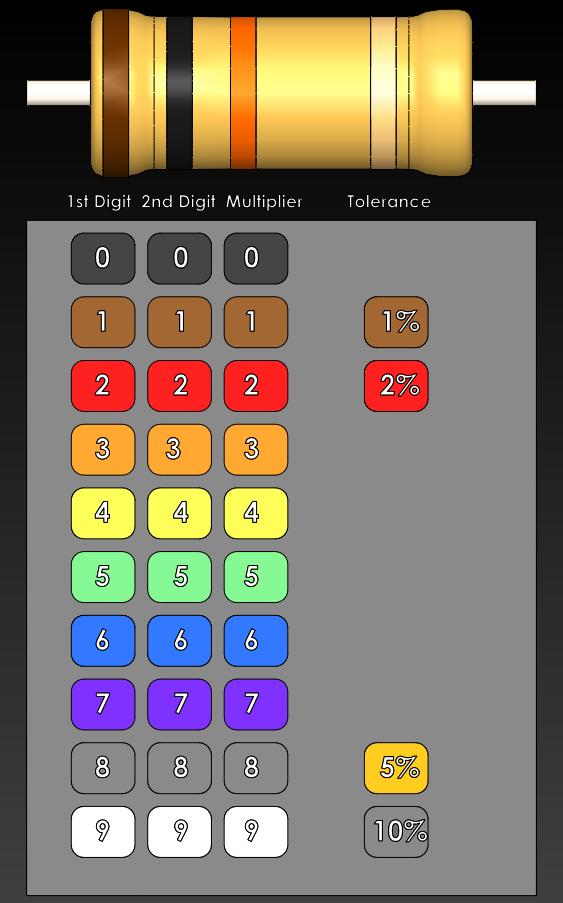|
5t4nd1ng @ th3 3dg3 0f 5p3ct4t10n!
Give a child a toy and they're happy for an hour.
|
|
Light Emitting Diode Light = electromagnetic radiation within a certain portion of the electromagnetic spectrum. For most components there is a Signal PIN, a + PIN and a - or ground PIN 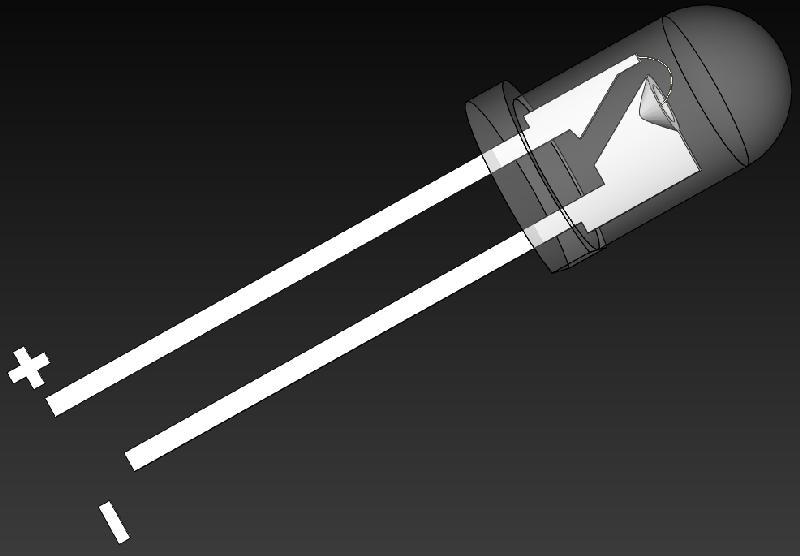
Typical common cathode LED As the a pin is either pulled LOW or HIGH by the MCU pin the LED turns ON
Typically a 200 Ohm up to maybe 1K Ohm resistor in series
|