ld ueblo ngineering enter
OPEC of the West
"OPEC of the West" was founded 2006.05 in Tucson, AZ. to explore Human/Robot Interactivity
HOME
. . . . .
Moms & Dads Pages
. . . . .
Kids Pages
. . . . .
RoboParts
. . . . .
Prototype Bones
. . . . .
Videos
. . . . .
Contact
First install the CROSS pattern into the “SetUp Area” for testing ... then place the R2PV1 about 30cm or 1-foot away in front of the test pattern.
Then select the first (far left) EyeLevel button to get into the test/setting screen.
The + and - buttons causes the robots eye to look up lower or higher moving the image either higher or lower.
Adjust the pattern level by clicking on the + or - while the robot is standing about a foot or thirty centimeters back from in front of the setup test pattern in the gaming arena SetUp area. Using a cross pattern is the easiest reference to make an accurate adjustment to the eye to display the pattern centered in the robots vision.
Now do the same for sighting in the Laser ShotGun. First select the second from the left Laser Sighting button to get into the test/setting screen.
Adjust the Laser ShotGun spot into the center of the pattern on the wall by clicking on the + or - while the robot is standing about a foot or thirty centimeters back from in front of the setup test pattern in the gaming arena SetUp area. Using a cross pattern is again the easiest reference to make an accurate adjustment to the setting to see the Laser ShotGun spot centered.
HOME
. . . . .
Moms & Dads Pages
. . . . .
Kids Pages
. . . . .
RoboParts
. . . . .
Prototype Bones
. . . . .
Videos
. . . . .
Contact
R2Pv1.com
. . . . .
R2Pv1.org
. . . . .
R2Pv1.net
. . . . .
LRobotorium.com
. . . . .
LRobotorium HobbyShop
. . . . .
ARGA
. . . . .
RoboToons
“Drilling Brains for New & Better Use of Technology”

- PreFlighting the R2PV1 Eye Level -
Here we’ll look at adjusting the level of the robots eye so that when it comes up to a wall it can rapidly see and speed-up recognizing any clues.
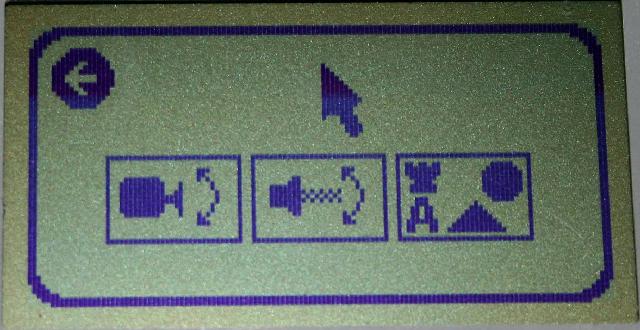
The three Eye Settings: Eye Level, Laser Sighting and Recognition.
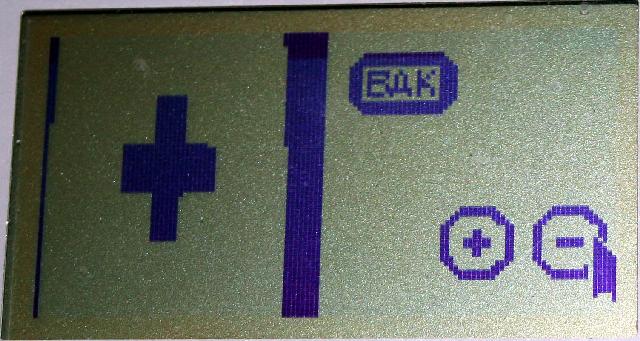
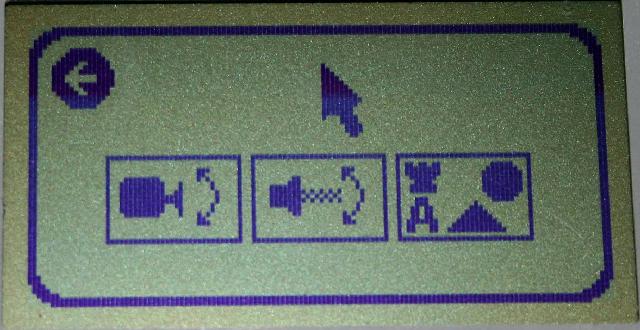
The three Eye Settings: Eye Level, Laser Sighting and Recognition.
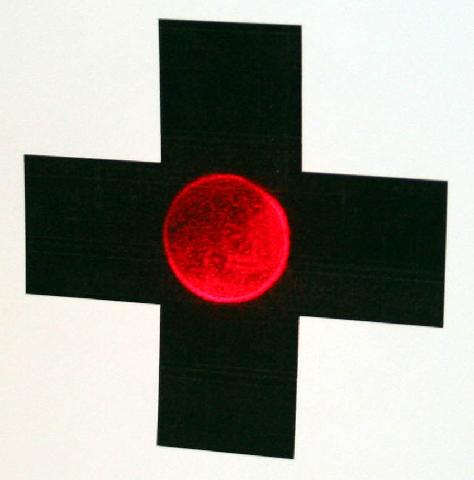
Patents Pending
If you’re bored with all this reading, just go play the game for a while and continue getting familiar with the robot and how it works. Try the AlwaysLeft and AlwaysRight rules to see them in action, to see which is more efficient in the gaming arena you setup. Then come back after your break to learn more about optimizing the robots travel through the gaming arena.
(OPEC = Old Pueblo “Tucson, AZ” Engineering Center)
R2Pv1.com
. . . . .
R2Pv1.org
. . . . .
R2Pv1.net
. . . . .
LRobotorium.com
. . . . .
LRobotorium HobbyShop
. . . . .
ARGA
. . . . .
RoboToons
DISCLAIMER: The views and opinions expressed on this site are not necessarily those shared with this site's server,
or any other company or corporation or persons mentioned outside of this site. All forms of media located on this
site's server is the exclusive property of Walt Perko. The downloading, removal, use, or altering of this media or
other such material located within the confines of this site is strictly prohibited without the expressed written
consent of Walt Perko. Thank you.
All contents copyright ©1987 Walt Perko. Unauthorized use of any content is strictly prohibited. Problems with the
site? Contact Walt Perko